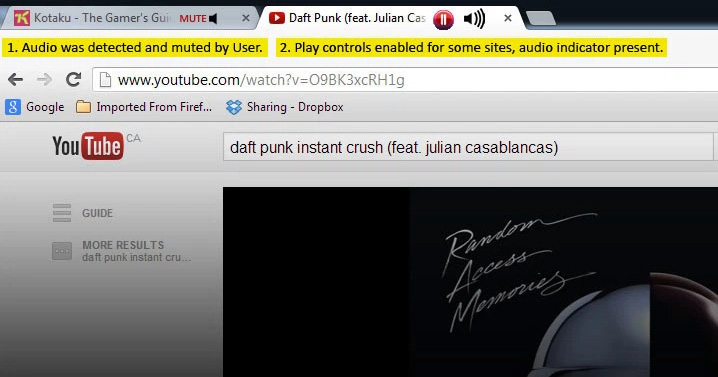
UPDATE (Feb 11/2014): Looks like Chrome now has this feature. Not sure about other browsers though. Original post as follows:
It happens to everyone. You’re surfing the web and you have several pages open when SUDDENLY a loud autoplay ad starts up; it’s invasive and you’re scrambling to find it and shut it down. Another scenario is when you accidentally hover over an ad and you are bombarded with sound, and you cannot mute or lower the volume. Drives me crazy.
I propose that all browsers incorporate a feature that will detect audio in each page and allow Users the ability to shut it off. How it would work:
When you have a page open and audio is detected this icon appears in the page’s tab:
You then click on it to mute, simple as that (see 1. in the image above). This would mute all audio coming from the offending page.
Perfect for autoplay ads, audio ads you accidentally trigger, pages with ambient audio, or times you need a quick mute for YouTube or Soundcloud.
To take it a step further you could include play/pause and volume controls in the tab as well, should you need to pause playback or adjust the volume on the fly (see 2. in image above). For sites with playlists the skip forward and back buttons could also be added.
Here’s hoping the overlords at Firefox, Chrome, IE, Safari, etc. decide to incorporate something like this in their browsers going forward.
NOTE: When the audio is no longer detected the audio icon would disappear, so you could wait out an autoplay ad prior to playing a video or audio clip in the same page. Starting a video or audio clip would override an active mute setting. However it would be nice if the browser was able to smartly isolate different audio sources, killing unwanted audio ads and permitting what the User wants (like a Youtube video).



Chrome has already been toying with a feature like this for a while now…not sure when it’ll get into the beta and stable builds:
http://thenextweb.com/google/2013/02/25/google-chrome-may-soon-get-audio-indicators-to-show-you-noisy-tabs-keep-them-open-when-memory-runs-out/
Great minds think alike! Appears to be just an indicator, you can’t enact a mute nor utilize play controls.
Yes indeed! 🙂 And yeah, you’re right that it’s just an indicator. I’d imagine it wouldn’t be too hard to get mute functionality in there, but actual play controls may not be possible because of the wide variety of ways there are for playing audio (and video) in the browser (i.e. HTML5, Flash, Silverlight, etc). Some methods may not be easy or even possible to control to do things like play/pause (for the Youtube player they built in Javascript hooks to control playback, but I don’t think Flash offers any external control scheme by default). But sound should ultimately be coming from the browser so mute and volume control should definitely be in the realm of possibility even if other controls aren’t.
Who knows, as sites move away from plugins to HTML5 audio and video tags, it may become easier to do things like this with consistent behavior!
Well hopefully a global mute function can be applied to all audio-based plugins (Flash, Silverlight, etc.) in the short term. You are right though, controls that encompass all plugins could be very difficult to implement. HTML5 you can’t get here soon enough!
There’s also this: https://chrome.google.com/webstore/detail/mutetab/nmkbaaijgpppbokgnhhoakihofedkgcc
It’s not the same, but you can now see it is possible.
It’s difficult, they very rarely incorporate user made ideas onto their browsers. You can pitch the idea to plug-in makers tho, to see if they are interested in modding the feature. This happens to me a lot with annoying ads when browsing websites, so it is a clever solution to the problem.
This might fall under the domain of the browser owners, it being their tabs. Are there plugins out there that override the appearance and functionality of a browser in this fashion?
Sure thing! But Mozilla, for example, allows the users to make their own plug-ins with no problems and even helps with the distribution making them somewhat ‘official’. Yes there are, I’ve seen and used plug-ins that change the appearance at least, but I’m sure there are ones that have functions built within them. I used to have one that changed the colors of the tabs, and another one that added a small icon with a number if you had any new messages in that tab (one example being Gmail, if you got two new emails it displays an icon with the number 2, indicating so). Now, I don’t use Chrome, but I think it supports plug-ins or ‘extensions’ in the same fashion as Mozilla’s Firefox, both browsers are very open so, nothing is really stopping you from making your dreams come true 😀 Gogogogogogogo!!!
This would be extremely useful. Even if it comes in the form of a FireFox extension. “MuteTab”‘s extension is a lie, it does not mute a tab, it just kills whatever flash that is making the sound.
One more default behavior that should be added is the ability to auto-mute a tab when it loses focus, which would of course need to be overridden, say, if you want to listen to your music in a tab in the background.
Extension for Chrome may help: https://goo.gl/vqsVS1
It allow to controll volume of any tab!