Xbox 360 Slim Controller Design

Several months back I designed a Xbox 360 Slim console prior to the unveiling of the new model at E3. For whatever reason, my design has gained a lot of interest, with lots of people coming here to check it out.
I finally decided to tackle a controller to compliment that console, and as you can see compared to my numerous controller designs, it’s very conventional, though I included a few unique features:
First off, I included a dial input that encircles the right analog stick. Of all the things I would like in a controller, this is it. This would be handy in many situations: toggling weapons, adjusting sniper scope zoom, fine-tuning game settings like volume, scrolling in a web browser, in-game puzzles (like opening a safe), and so much more.
Next up is an LCD screen where the ‘home’ button would be located. Thanks to the Sega Dreamcast, this is not a new idea, but I foresee something like this returning for next-gen consoles. This would display the User’s gamertag, achievements, controller number, and lots of other useful information. You could probably use this as an extension of games too - I really liked play-calling for NFL2K on the Dreamcast.
All those green LED bands are not just for show. They are designed to highlight controls for many scenarios. Say you are in a tutorial - usually the game would highlight the button with a flashing onscreen graphic, but here the controller could light up a button for you to press. Maybe you are low on ammo, a button highlight could start flashing to alert you. An unlocked ability could also be highlighted in this fashion. The game could also playback your inputs during replays. Or they could just simply indicate your presses during play.
Lastly, like the console I included an LED ‘LIVE’ logo, to indicate you are online. It may seem cheesy, but I like having something that amplifies the importance of the situation, similar to an ‘ON AIR’ light at a TV studio. It broadcasts that you are connected to a gaming network, and through your very fingertips no less.
What I didn’t show - the start/select buttons, and the shoulder/trigger inputs. Those would be included!
Argh that console looks so simple now. Gotta update that one day!
Posted on January 14, 2011, in Electronics, Gadgets, Video Games and tagged Entertainment, Gadgets, Technology, Toys, Video Games, XBOX. Bookmark the permalink. 2 Comments.
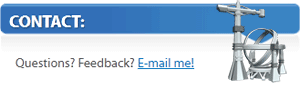





Pingback: XBOX 360 Slim Design « Dave's Ideas
Pingback: Playstation 4 Flat Concept « Dave's Geeky Ideas