Smartphone Multi-Screen Idea

One of my pet peeves with the iPhone (and similar smartphones) is that you need to cover the screen with your digits for gaming. Controls usually overlay the game itself, taking up a large portion of the screen real estate. I know it’s not a deal-breaker for many, but often times it’s a compromise for both the game and the person playing it.
With Apple’s well-known aversion to buttons in mind, I thought I’d come up with this simple design: the addition of two low-resolution quartz screens (think Game Boy, sans sickly green color) adjacent to the LCD screen. These screens would be home to any input need imaginable when called upon. Keyboards, game controls, etc. I’ve written some functions in this diagram:
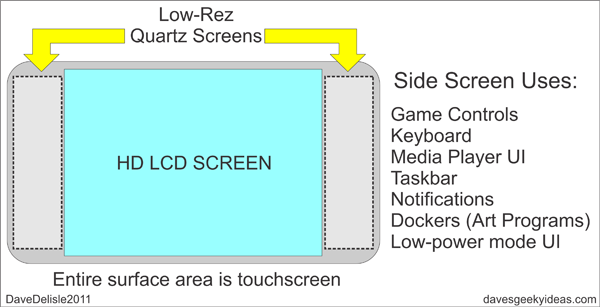
D'oh! That should say 'Low-Res'. You get the idea.
These low-res quartz screens would only be active when an app or OS function calls for their use, making them energy-efficient. An ideal alternative to expanding the size of the power-hungry LCD screen to accommodate more User input.
Best of all, any UI layout can be created to compliment apps. Want to make a FPS shooter with two analog controls? Or a fighting game with 6 buttons? A steering wheel and pedals for a racing game? You can make whatever controls you want and place them in the side screens.

I should have used an HD game for the screenshot, but I love this game. Super Metroid rocks.
These screens can also be an extension of the game HUD, with High Scores and Health Meters parked here.
The trick would be to make the quartz screens seamless with the rest of the faceplate that surrounds the main screen. Because these screens have a silver appearance, the rest of the plate would need to match in color. There are quartz screens that are inverse (black with white graphics), so other colors for the overall phone is possible. It would be ideal to keep the displayed quartz graphics to a single color, but I can see these screens taking a Game Boy Color approach - would be nice for art programs to have palette dockers.
I know it’s like fusing a Game Boy with an iPhone, but I would love to get a phone with this kind of versatility - not just for gaming, but everyday use. I also believe app designers would love to have the option to move the overlay controls to the side screens.
Posted on August 16, 2011, in Computers, Electronics, Gadgets, Video Games and tagged Android, Apple, Computers, Design, Electronics, Gadgets, Mobile, Video Games, Windows 7. Bookmark the permalink. 5 Comments.

wow .. I want one
There’s one major flaw in your idea though: they aren’t buttons. Physical buttons.
I know, and you probably know, gaming with virtual buttons and gamepad sucks. It cannot replace the feel of real buttons, and such Apple’s iPhones can’t be proper gaming consoles to me.
If somebody wants to make a gaming phone, they should make it with real buttons designed for gaming. Sony’s new Playstation phone fits the bill well.
If you read the post, you’ll see this whole exercise was to address Apple’s aversion to buttons. I was trying to improve gaming on the iPhone within Apple’s design mandate.
Adding buttons to the iPhone would be a more ideal approach - but everyone has already thought of that.
I don’t like gaming without tactile inputs. But Apple seems to dislike buttons! Moving the inputs off the main screen would allow you to at least see what you’re playing.
Yeah, I get that you were aiming primarily at the iPhone, but that’s just the thing; everybody’s gotta start thinking outside the iPhone.
Just because it’s the most popular thing doesn’t make it the best at everything. It is too plain that Apple is not changing the minimalist design on their phones and they are not going to be adding buttons unless they desperately need them (hint: they don’t).
For casual gaming, the iPhone and its touchscreen brethren are fine, but for real gaming, there is no replacement for physical controls.
I don’t think Apple wants to capture real gaming that badly, and thus I don’t think they are going to go out of their way for that small audience.
Apple has got good design overall, but it is too consistent and simple for any dramatic changes to be made without saying ‘That’s not an Apple product’.
Pingback: Thinkgeek Remix Part 4: LED Jellyfish Mood Light « Dave's Geeky Ideas