Blog Archives
Audio Controls For Internet Browser Tabs
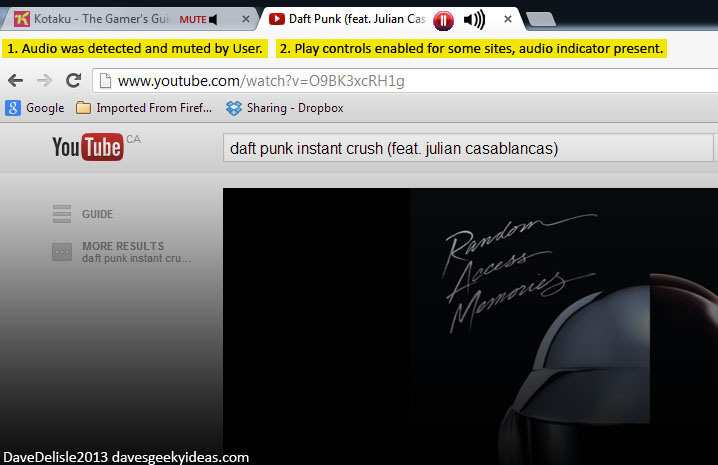
UPDATE (Feb 11/2014): Looks like Chrome now has this feature. Not sure about other browsers though. Original post as follows:
It happens to everyone. You’re surfing the web and you have several pages open when SUDDENLY a loud autoplay ad starts up; it’s invasive and you’re scrambling to find it and shut it down. Another scenario is when you accidentally hover over an ad and you are bombarded with sound, and you cannot mute or lower the volume. Drives me crazy.
I propose that all browsers incorporate a feature that will detect audio in each page and allow Users the ability to shut it off. How it would work:
When you have a page open and audio is detected this icon appears in the page’s tab:

You then click on it to mute, simple as that (see 1. in the image above). This would mute all audio coming from the offending page.
Perfect for autoplay ads, audio ads you accidentally trigger, pages with ambient audio, or times you need a quick mute for YouTube or Soundcloud.
To take it a step further you could include play/pause and volume controls in the tab as well, should you need to pause playback or adjust the volume on the fly (see 2. in image above). For sites with playlists the skip forward and back buttons could also be added.
Here’s hoping the overlords at Firefox, Chrome, IE, Safari, etc. decide to incorporate something like this in their browsers going forward.
NOTE: When the audio is no longer detected the audio icon would disappear, so you could wait out an autoplay ad prior to playing a video or audio clip in the same page. Starting a video or audio clip would override an active mute setting. However it would be nice if the browser was able to smartly isolate different audio sources, killing unwanted audio ads and permitting what the User wants (like a Youtube video).
