Blog Archives
Photoshop Keyboard
Fellow artists will probably mock me for this (can’t handle quick keys, Dave?), but yeah this is something I would like when I am working in Photoshop. Just something I can sit in front of me and tap to switch tools on the fly. This would be similar to smaller keypads used for PC games.
I called it a keyboard but it is mostly made of dials, allowing you to toggle between the subset of tools as well. Each dial or button would have a light indicator to show what is in use. The two color palettes would have RGB LEDs to approximate colors in use as well. Each tool would be touch activated, no need for button presses.
This would be about 8 - 9″ long, and 1 1/2″ wide. The dials in this design scroll side-to-side, but many would probably prefer the up-down orientation (D’oh shoulda just done that).
Initially I wanted to design something where you could just swap out keypad icons to allow for other programs to use this besides Photoshop, but those subset menus warranted dials.
Bonus Idea: I’d like to see smartphones or tablets become extensions of workstations, where toolbars and color docks can reside. That way you can just tap on the small screen in front of you to switch tools or colors or whatever. It would be a convenient means of interacting with your software program, ideal for art or video editing. Essentially it would be like adding the Razer Blade screen to your standard keyboard and mouse setup.
Terminator USB Flash Drive
This USB Flash Drive design is based on the T-800′s chip processor, seen primarily in Terminator 2 Judgement Day. I opted for the intact version of the chip, which can be seen in the special edition version of the film (the scene where Sarah and John remove it from the T-800 to repair him).
This would’ve been more ideal as a memory card for a video game console, but those are going extinct now. So I opted for a basic USB flash drive.
I just noticed I made a mistake with this design: the cover should fold back even more, allowing for the USB plug to have complete clearance for plugging-in — my bad! I was also tempted to add a Cyberdine Systems or Skynet logo, but the chip in the film didn’t have any markings so I kept it authentic, making it look almost like a life-size replica prop.
Video Game Power-Up AC Adapter

The basic premise here (if it is not already obvious) is a grounded tap adapter which has a video game theme, to give the appearance that you are drawing power from a power-up item. The Triforce of Power, for example, would look like your preferred energy source.
Other bells and whistles include LED night lights (which have light sensors), USB adapters for charging mobile devices, and maybe some sound effects too (when plugging an item in).
I chose to make these tap adapters, because it would be as simple as plugging them in. You could make them specialty outlets too, which you’d have to install in place of a vanilla outlet.

(I added USB ports after I rendered this)
Sorry for just showing Nintendo themed designs! Other outlets can include: the energy tank from Mega Man and the power pellets from Pac-Man to name a few. Another way to go would be outlets that look like game consoles, like a Nintendo 64 or GameCube. This way the sockets could look like controller ports, and the lights would mimic the console’s power indicator.
Personally I’d love to have the Energy Tank from Super Metroid (middle). The ‘E’ would pulse yellow, which would look cool.
Back To The Future Flux Capacitor Blu-Ray Case

Thought I’d revisit one of my first Blu-Ray designs and add a few more fun touches, all while providing the same kind of presentation I gave the recent Breaking Bad case. Usually I just did this sort of display for clients, but I will try to make this a staple going forward.
A working LED Flux Capacitor would be a must-buy in my opinion. Even if packaged media goes extinct tomorrow, it would still be something you display and use indefinitely.
A couple of fun details I added are the OUTATIME license plate, which acts like a gate partition for the Blu-Ray cases; and the Hoverboard which clamps down the booklet(s):
You flip down the plate to get at the movies. The reason for the large cavity above the movies is to allow your hand to grab the cases easily. I’m not a fan of cases where you have to wedge out the contents with your fingertips.
I’ll revisit other designs that I’ve done previously and spruce them up and add more details from time to time. Click here to see the older ones.
Thinkgeek IdeaFactory Submission Part 2: Music Visualizer
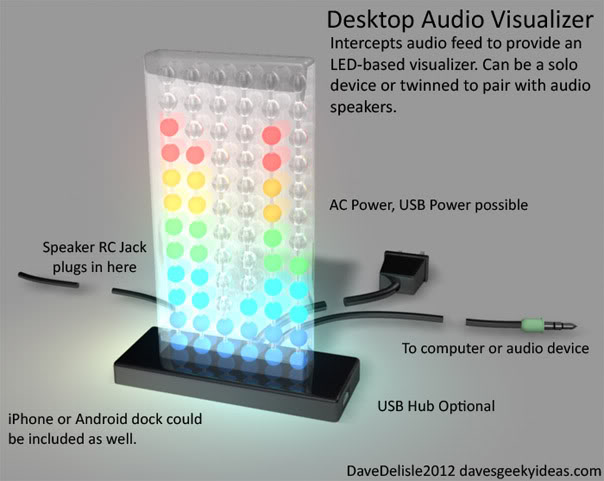
This is a straightforward device: An audio visualizer (represented by a tower of LED lights) that would intercept the audio feed to your speakers from the computer or media player (iPod/iPhone) and display some pretty lights accordingly.
This would operate as visualizer or can become an ambient mood light at the flip of the switch. This can be expanded to be an iOS device dock, and can include a USB Hub to add functionality.
Personally I like idea of a visualizer on my desk for atmosphere, but it is just a cosmetic decoration when all is said and done.
Submission For Thinkgeek’s IdeaFactory Part 1: Desk Dashboard
Thinkgeek has created a portal for people to submit ideas called the Thinkgeek IdeaFactory. Product ideas will be evaluated and should they come to fruition, the submitter can earn some money (payment and royalties) and can re-sell their product if they so choose. They only stipulate that product ideas aren’t based on a licensed property (so no dinnerware based on TRON discs), the products have to stand on their own. I submitted a few designs. Here is the first one:
This is the “Desk Dashboard”. which is like a small clock you keep at your workstation that is plugged into the PC via USB, and is entirely based on the dashboard of an automobile. It emits lights and sounds to notify you of important emails, lunchtime, coffee breaks, and your hourly stand up and stretch health check. Program your routine in the PC and the Desk Dashboard carries it out.
The “Fuel” (Coffee) gauge is a countdown clock to your scheduled coffee breaks. It would not actually be able to detect the coffee level in your cup! Maybe a weight scale peripheral can do that.
The dashboard emits chimes similar to a car, like when the door is ajar and the keys are left in the ignition, or forgetting to put the seat belt on.
It can be expanded to include Facebook and Twitter notifications, an Odometer-style time clock, a hazard light function (red button and yellow blinking lights) to scare co-workers away, and a quitting time alert. Your boss might not be enamored with the last one.