Category Archives: Computers
Bunch Of Small Ideas
I haven’t been posting nearly as much as I would like the past few months, as other projects have been consuming my time. So in no particular order:

1. Zelda Candle Holders. For the romantic geek! This would hold those little disc-shaped candles.
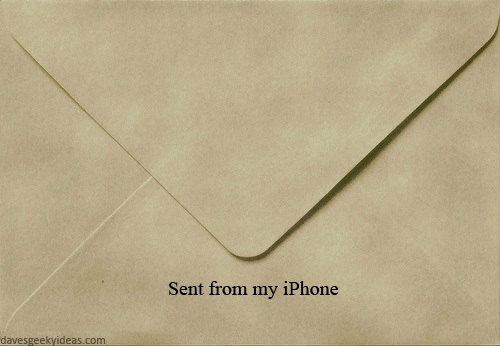
2. Gag envelopes that tell the recipient what kind of electronic device you have, because that is important. I tweeted about this a few weeks back, saying it would be a fun way to mess with the recipient. All you have to do is print the text “Sent from my iPhone/Blackberry/Android” onto some envelopes, a fun DIY project. Would be interesting if anyone asked what app was used to make the envelope.
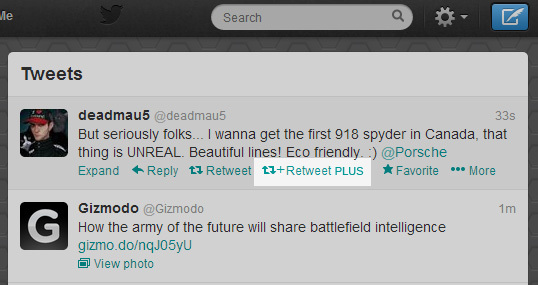
3. A way to retweet and tack on your own text in one step. I think it would be convenient to add your commentary to a retweet. Clicking this option would bring up a tweet dialogue box with the person’s tweet you’d like to retweet already pasted. You can then type in your reply or commentary and post it. If the person’s original tweet is left intact, a RT abbreviation (retweet) is present. If you edit or delete some of their tweet then it automatically changes to MT (modified tweet).

4. Can’t-Miss counters for Twitter. Another idea for Twitter: little counters that indicate how many tweets you missed from people since you last logged-on. You click on the counter and all those missed tweets would be expanded below. For this feature it would be best to designate which people are “can’t miss”; you wouldn’t want a counter for everyone I imagine.
5. Milestone funding for Kickstarter/Indiegogo. This is something that happens in the video game industry, usually between a publisher and an external game studio: instead of the publisher paying 100% of the game budget right off the bat, they pay in installments and only when certain milestones in the game are achieved. Once you achieve your milestone, you get another percentage of the budget to keep production going.
Having already made pledges to a few lame-duck Kickstarters, I think the milestone approach would be ideal. The person who landed funding on Kickstarter would have demonstrate progress to unlock further funding. For instance: your Kickstarter is successful for $100,000. You get 20% of the total to get started. Once you demonstrate progress your funders can green-light the next 20% of the funding, and so on. BUT if you are a lame-duck project then the rest of your funding could be pulled, so backers can withdraw support and get back the remaining percentage of their contribution. Backers would vote on green-lighting additional funds or killing support.
This keeps project organizers honest and eliminates some of the risk for backers. This also adds more incentive for project organizers to maintain communication (many go radio silent as things go sour), and above all ensures they carry the project to completion.
The project organizer would have to spell out milestone goals in their pitch (most do anyway), and during key updates would ask their backers to vote on green-lighting more funds. The milestone percentages could be set by the organizer, so if their Kickstarter needs 100% of funding right away they have to ask for it and say why.
6. Cumulative YouTube ads: I will watch a bunch of ads in a row on YouTube if it will buy me a reprieve for a few months. Stop the madness.
7. FREE Ad-sponsored YouTube movies. If YouTube ran FREE full-length movies with the cost of admission being a bunch of ads, I would be there. We already watch 20+ minutes of ads in movie theaters prior to films starting! I could endure several ads to see The Last Starfighter on YouTube, how about you? UPDATE: As pointed out in the comments, there is a section in YouTube that provides this very service called Crackle. The main website for Crackle is here. Thanks to Niraj!
Bonus Idea: The “Barrel-Roller”, a vehicle I’d like to see in Mario Kart 8.

Audio Controls For Internet Browser Tabs
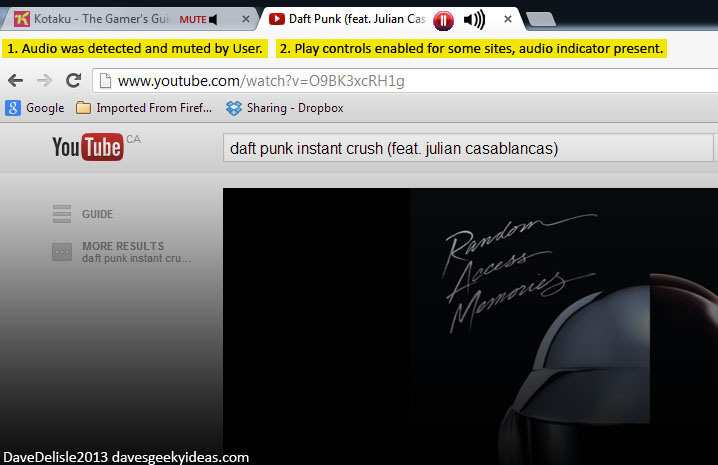
UPDATE (Feb 11/2014): Looks like Chrome now has this feature. Not sure about other browsers though. Original post as follows:
It happens to everyone. You’re surfing the web and you have several pages open when SUDDENLY a loud autoplay ad starts up; it’s invasive and you’re scrambling to find it and shut it down. Another scenario is when you accidentally hover over an ad and you are bombarded with sound, and you cannot mute or lower the volume. Drives me crazy.
I propose that all browsers incorporate a feature that will detect audio in each page and allow Users the ability to shut it off. How it would work:
When you have a page open and audio is detected this icon appears in the page’s tab:

You then click on it to mute, simple as that (see 1. in the image above). This would mute all audio coming from the offending page.
Perfect for autoplay ads, audio ads you accidentally trigger, pages with ambient audio, or times you need a quick mute for YouTube or Soundcloud.
To take it a step further you could include play/pause and volume controls in the tab as well, should you need to pause playback or adjust the volume on the fly (see 2. in image above). For sites with playlists the skip forward and back buttons could also be added.
Here’s hoping the overlords at Firefox, Chrome, IE, Safari, etc. decide to incorporate something like this in their browsers going forward.
NOTE: When the audio is no longer detected the audio icon would disappear, so you could wait out an autoplay ad prior to playing a video or audio clip in the same page. Starting a video or audio clip would override an active mute setting. However it would be nice if the browser was able to smartly isolate different audio sources, killing unwanted audio ads and permitting what the User wants (like a Youtube video).
Geeky Flash Drives Part 3: Superman Fortress Crystal
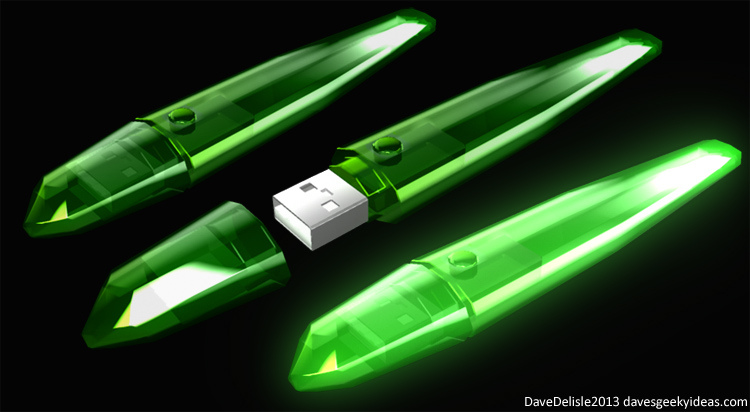
The crystals in the Superman films had several functions: home construction, beacon, glow stick, ability to restore superpowers, and last but not least: data storage. Two of these things — data storage and the glow functionality — could easily translate to a USB flash drive. The end result is something that looks and behaves (to an extent) just like one of Superman’s crystals.
For this design a vanilla cap would cover the USB plug. Like the previous Ghostbusters design, there would be some LED lights built-in to indicate the device is in use. But one thing I’d like to see is an on-demand light, triggered by a button, allowing you to replicate the ‘glow stick’ feature of the crystal. The drive would need an on-board battery, preferably something that can be recharged (via USB, of course). There are so many keychain light and USB drive combos, so I feel this is an attainable design.
And as a lark it should come preloaded with a few documents about trees.
Geeky Flash Drives Part 1: N64 Expansion Pak
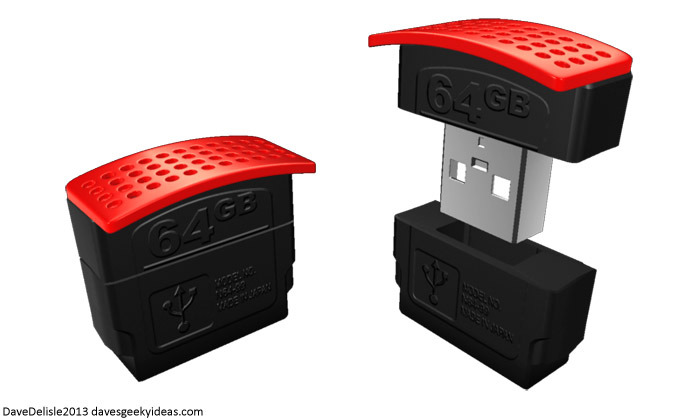
Ah the good ol’ N64 Expansion Pak. I remember getting this for Star Wars: Rogue Squadron, and not seeing any discernible difference in the game (turns out only the resolution was increased). Since then I’ve developed something of a soft spot for this cartridge-like peripheral, and not just because it proved beneficial for many more games after Rogue Squadron; I just really like the idea of forward-thinking hardware expansion for game consoles, something we haven’t enjoyed too much here in North America.
With that said, I like the idea of enlisting the Expansion Pak to be plugged into many other devices in the form of a USB flash drive. Its signature red grill would not only be embraced by Nintendo fans, but it is pretty stylish too. It belongs on your key chain or lanyard!
One day I’d like to submit this to Makerbot as a case that can fit over an existing USB flash drive — no ETA on when I can go about doing that.
R2D2 Wireless Adapter

What I own (left) versus what I want (right).
We switched to wireless internet recently, so I got one of these Wireless Adapters (the D-Link DWA-130, pictured) that came with a USB cradle for my workstation. Its blinking light and leaning stance reminded me of a certain Star Wars character, so of course I thought wouldn’t it be neat…
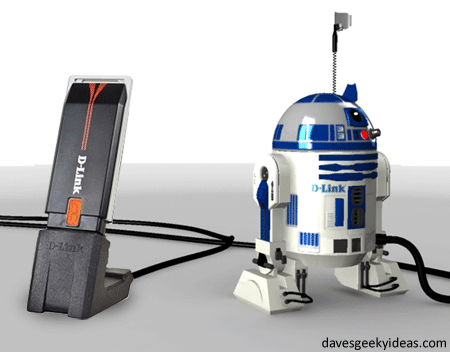
R2 used this antennae at the beginning of Empire, as he searched for signs of Luke. The antennae continuously spun in the film, but for this gadget it would need to be static (who wants to hear a little motor non-stop?). A USB would plug in the front of the droid. He’d also tilt to help get a better signal.
It would be nice if Belkin and D-Link made some fun accessories like this (also see this wireless router I designed a while back), but for now their lines of vanilla-yet-functional products will suffice, I suppose.
Wii U External HDD Cases Part 2: Metroid

Enlisting the Save Station platform from the Metroid Prime series seems like a fun way to designate an external drive if I may say so. Metroid has one of the more ‘showy’ saves in all video games, ideal for a device that stores games and save files.
When a save or data transfer occurs, the LED lights on the platform would pulse (sorry no GIF this time). Samus could also have an LED in her visor, but that might be tricky to do with her being so small.
I feel the Samus figure could be sold separately. Some people might prefer different eras of the character or different colors even.
Other variants: the drive case could also the Gunship which Samus could stand on. Samus could also stand in a glass capsule a la Super Metroid. The HDD could be jettisoned altogether, so you could have a Metroid figure on a stand that intercepts a USB feed to the external drive.
Wii U External HDD Cases Part 1: Super Mario

I haven’t been following the Wii U too much these past several months, I figured I knew all there was to know about Nintendo’s new console. But then recently I learned the system is allowing for external storage (either SD Cards or external hard drives) to help with capacity. How great is that? No proprietary hardware and easy-to-maintain data. Kudos to Nintendo.
What got me excited about this storage system are the possible external hard drive enclosures we could be seeing, be it from Nintendo or a third party (like Mad Catz). I think we could be seeing some pretty cool cases to park our hard drives in, because they’d enlist video game themes as opposed to looking like drab bricks.
First up is this really simple Mario block design. I have a few more designs in the pipeline, but I wanted to start with this one because it would compliment the Wii U console in appearance.

It features a Mario question block that operates as the power button (illuminates when powered-on). Above it are coins that animate in a light sequence to denote data is being transferred or a write is taking place (like saving a game). It would play the coin chime sound when the device is turned on, in sync with a single coin animation.
I’m 99.99% sure we’ll see a few fun HDD cases like this, because they’d appeal to both Wii owners and those who would want a geeky external case for their desktop computer. And that kind of market reach would be difficult to ignore from electronics companies.
